Ngaahi founga faingofua mo mahu’inga ‘e tokoni ke Lipooti ha ngaahi ‘ulungaanga kovi pe ngaue hala ‘i he FB
1.1. Report bullying
Lipooti ha tokotaha ‘oku ne fakamalohi’i pe fai ha ngaahi ‘ulungaanga ta’etaau kiate koe ‘aki ha ngaahi tohi pe ‘imeili ‘i he fb:
1. Go to the profile you want to report
‘Alu ki he peesi ‘a e tokotaha ‘oku ke fiema’u ke lipooti
2. At the bottom right of the cover photo, click and select ‘Give Feedback or Report this Profile’
‘I he tuliki to’omata’u ‘o e ‘cover photo’ lomi’i e pea lomi’i e Give Feedback or Report this Profile’
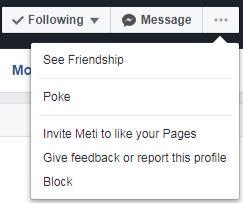
3. Select the option that best describes the issue and follow the on-screen instructions
Fili e fakamatala ‘oku ne fakamatala’i lelei taha e ‘uhinga ‘oku ke lipooti ai ‘ae e peesi pe tokotaha ko ia pea ke muimui leva ki he ngaahi fakahinohino ‘e ha atu
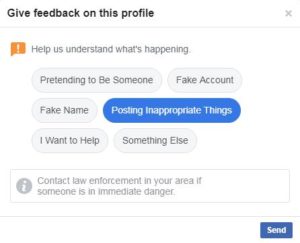
1.2. Report indecent posts
Lipooti ha ngaahi fakamatala pe posts ta’etaau ‘i he fb
1. Click at the top right of the post
‘I he tuliki to’omata’u ‘o e post ‘oku ke loto ke lipooti, lomi’i e ki’i fakataataa ko eni

2. Click ‘Give Feedback or Report this post
Lomi’i e ‘Give Feedback on this post
3. Select the option that best describes the issue and follow the on-screen instructions
Fili e fakamatala ‘oku ne fakamatala’i lelei taha e ‘uhinga ‘oku ke lipooti ai ‘ae e peesi pe tokotaha ko ia pea ke muimui leva ki he ngaahi fakahinohino ‘e ha atu
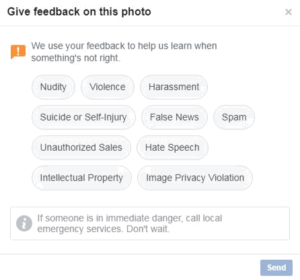
1.3. Report Photos and Videos
Lipooti ha ngaahi ‘ata, la’itaa pe vitio ta’etaau ‘i he fb
1. Click on the photo or video to expand it
Lomi’i e la’itaa pe vitio ‘oku ke loto ke lipooti ke ‘asi kakato hake
2. Hover over the photo or video and click Options in the bottom right corner
‘Unuaki’i holo ho’o mouse ‘i ‘olunga he la’itaa ke ‘asi atu e fo’i lea ko e Options ‘i he tuliki to’omata’u ki lalo
3. Click ‘Give Feedback on this photo/video’
Lomi’i e Options’pea ke to e lomi’i e ‘Give Feedback on this photo/video
4. Select the option that best describes the issue and follow the on-screen instructions
Fili e fakamatala ‘oku ne fakamatala’i lelei taha e ‘uhinga ‘oku ke lipooti ai ‘ae e peesi pe tokotaha ko ia pea ke muimui leva ki he ngaahi fakahinohino ‘e ha atu
1.4. Report Fake accounts & Impersonation accounts
Lipooti ha ngaahi ‘akauini loi mo fakapuli ‘i he fb
1. Go to the profile of the fake account and report that profile (See 1.1)
‘Alu ki he peesi ‘a e tokotaha ‘oku ke fiema’u ke lipooti (Sio ki he Konga 1.1 ki he fakahinohinohono lipooti ‘o e peesi koia)
Note:
➢ A fake account is an account where someone is pretending to be something or someone that doesn’t exist. Fake accounts can include accounts for fake or made up people, pets, celebritiesor organizations.
Ko e ‘Fake accounts’ pe peesi fb loi, ko ha ‘akauni ia ‘o ha tokotaha ‘oku ne fakapuli mai’aki ha fa’ahinga me’a pe ha taha kehe. ‘Oku lava ke ngaue’aki ‘e he ngaahi peesi ko eni ha ngaahi hingoa loi, monumanu, kakai ‘iloa pe ha kulupu pe potungaue ke fa’u ‘aki ‘a e ngaahi ‘akauni loi ko ‘eni.
➢ Impersonation account is a Facebook account that’s pretending to be you or someone you know.
Ko e ‘Impersonation account’ ko ha peesi ia pe akauni ‘oku ne ngaue’aki e ngaahi fakamatala mei ha ngaahi ‘akauni mo’oni pe ko ha kakai eni ‘oku nau lava ke hiki tatau ha ngaahi fakamatala fekau’aki mo koe ke fa’u’aki ha ngaahi ‘akauni hange tofu pe ko ho’o peesi fb ‘a ia ‘e malava leva kenau ngaue’aki e ngaahi peesi ko eni ke ma’u ‘aki ha ngaahi fakamatala mahu’inga na’e fakataumu’a tonu pe ia kiate koe mo’oni.
